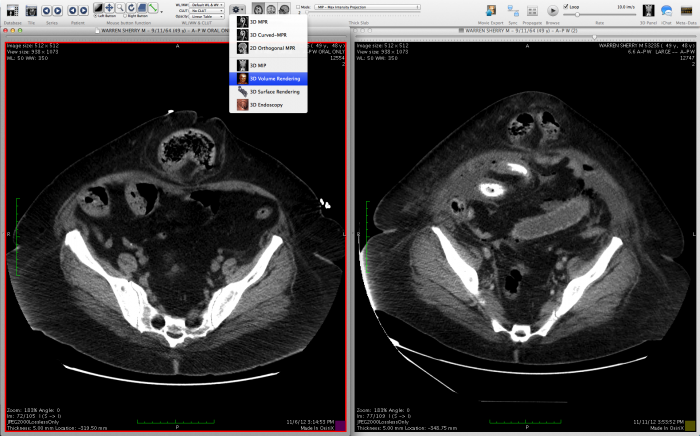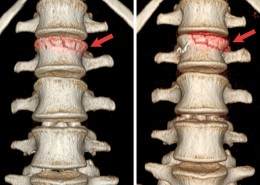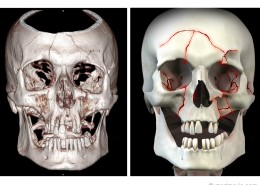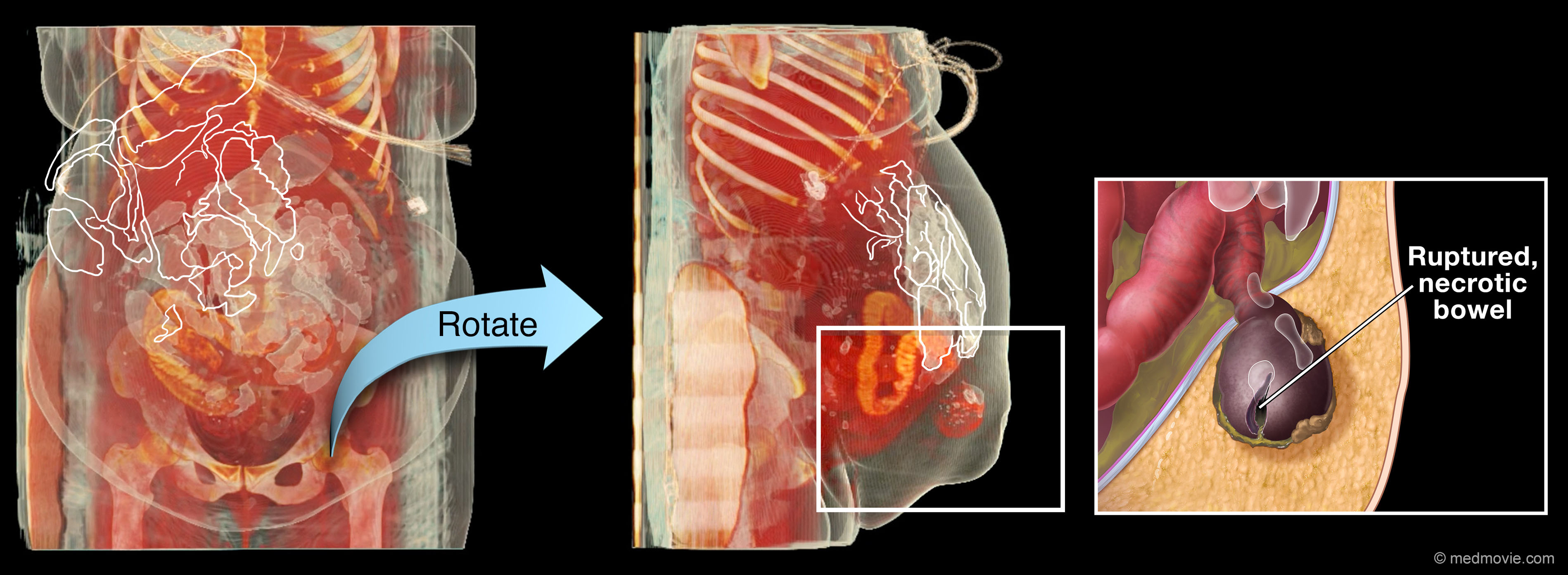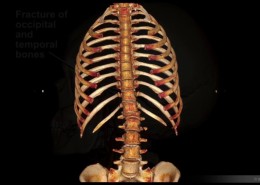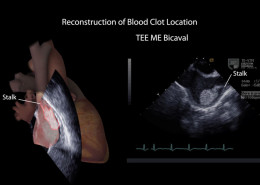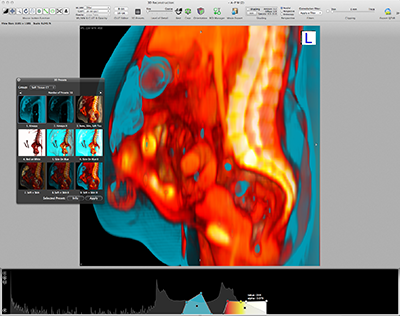
Creating 3D Medical Reconstructions for Mediation and Trial
by Sara Constantine, Summer Smith, Michelle Davis, and Rick Gersony, posted September 15th, 2014
A single personal injury or medical malpractice case often comes with a number of medical reports and a confusing pile of clinical image discs. How do you turn all this data into simple and powerful supporting visuals without a degree in radiology?
Free medical imaging applications or “DICOM viewer software”, such as OSIRIX (for Mac) or ONIS (for PC), allows you to view MRI and CT data and create high quality 3D reconstructions. Our company, Medmovie, uses OSIRIX routinely for case review and for 3D reconstruction services.
Base level DICOM viewer software is often available for free with more robust professional versions available for a range of prices ($419 to $699 for OSIRIX and $398 to $670 for ONIS). Often the base level software has all the functions that you will need. These viewer softwares allow you to view multiple exams at the same time, take accurate measurements, make annotations, and export original DICOM images and videos. 33D volume reconstructions can be quickly created using preset tools and are customizable to focus on the bones, organs or other key structures. Contrast and transparency can be adjusted to emphasize specific details. The entire setup can be exported as images or even videos that can be used within Powerpoint or programs like Trial Director. These reconstructions can be exported in a variety of forms including images and videos that can later be used in Powerpoint or Trial Director.
The clarity of the data, the sequence of events, and the medical facts of the case are all important aspects to consider when building your visual strategy. Here are some examples of ways to use 3D volume reconstructions.
Medmovie transforms complex medical concepts into accurate, easy-to-understand, and focused medical legal demonstrative evidence exhibits.
Reconstructions with Labels
Simple 3D reconstructions, either images or video, are easy to understand by a lay audience. Simple labels can be added to focus attention. Videos with rotation of the reconstruction allow better appreciation of all aspects of an injury. Comparisons using this type of reconstruction (such as before and after surgery) can be very powerful. The reconstruction to the right conveys the severity of a vertebral fracture by showing the injury next to the surgical repair.
Reconstructions Combined with Illustration
A complex reconstruction on its own may not be easy for a lay audience to understand. In this illustration, the same reconstruction combined with an illustration provides clarity and shows validity to the illustration. For example, it can be difficult to tell the difference between skull fractures and naturally existing ridges for a lay audience. A reconstruction can be used to identify the exact shape and length of skull fractures and create an accurate illustration.
Reconstruction Combined with Animation
An animation may be as simple as a rotation, but there are other ways to use animation to clarify points. An animation overlay can show anatomical borders or the changes over time. In using this combination, the reconstruction maintains the integrity of the imagery, while the overlays allow understanding. In the illustration on the right, the failure to diagnose strangulated bowel in a umbilical hernia lead to a bowel rupture.
Clearly advances in DICOM Viewer Software have provided us with a robust tool to help us create images and animation for use in Mediation and Trial. The original medical imaging data source of these reconstructions ensure accuracy and authenticity for use in the courtroom. Using viewer software allows you to save time when reviewing medical imaging and quickly create 3D reconstructions. Presenting reconstruction visuals that are clear and easy to understand impresses the value of your case on mediators, opposing counsel, and others (such as insurance adjustors) and allows you create a memorable impact when presenting to a jury.
For More Information About Learning to Use OSIRIX visit: http://www.osirix-viewer.com/Learning.html
For More Information About Learning to Use ONIS visit: http://www.onis-viewer.com/faq.aspx
If you would like assistance creating 3D reconstructions or creating illustrations or animations to accompany your reconstructions please contact Medmovie at 859-225-6500 or mail@medmovie for a free consultation or estimate for services.
 Creating Effective Visual Presentations for Mediation and Trial Blog 1
Creating Effective Visual Presentations for Mediation and Trial Blog 1