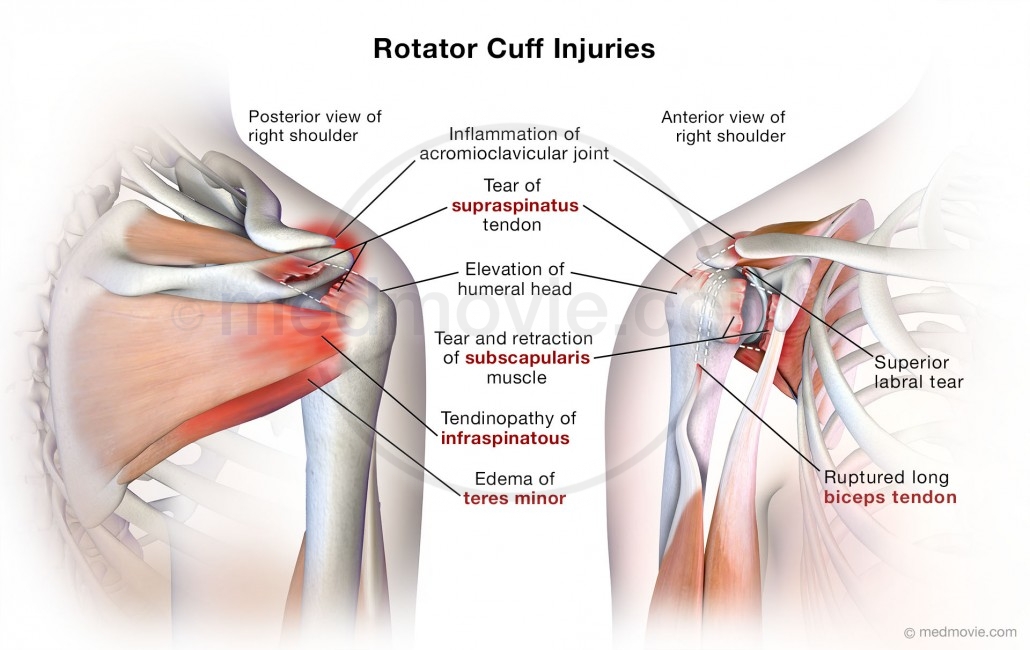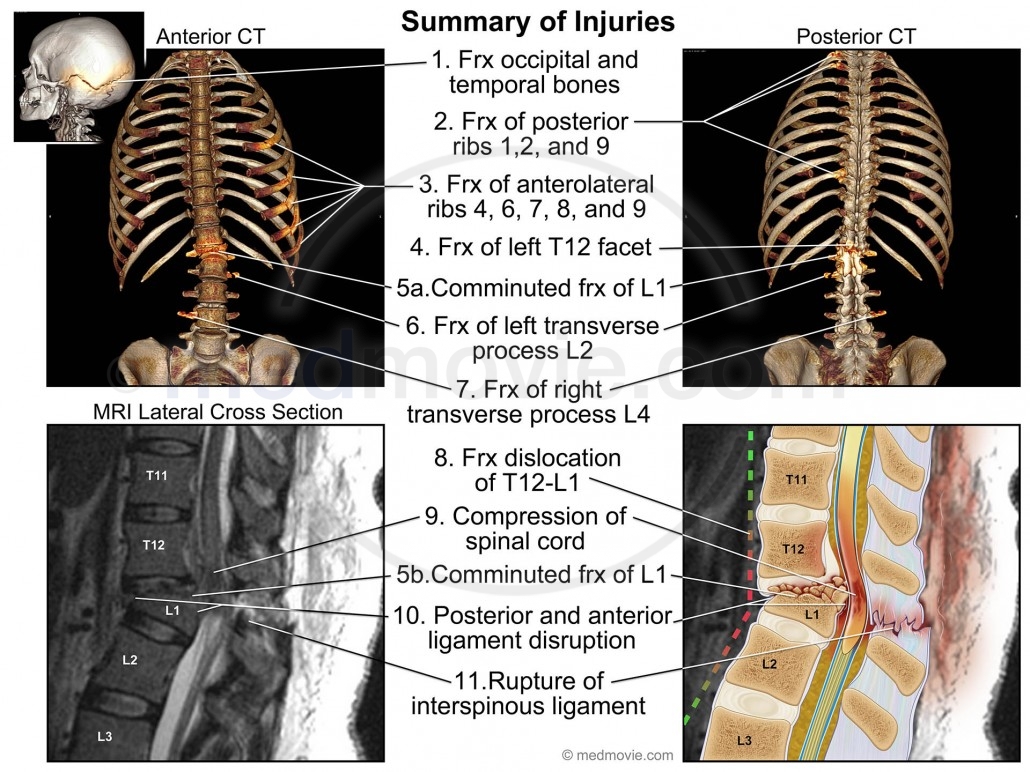Creating Effective Visual Presentations for the Courtroom
by Sara Constantine, posted May 21, 2014
Visual demonstrative evidence is a tool that should not be overlooked as you prepare for trial. The use of visual demonstrative evidence (including graphics, illustrations, and animation) allows you to effectively and efficiently present your case and improve juror recall. Visuals can also help you achieve many other goals, including: ensuring accurate perception of a concept, solidifying you and your witness’s standing as a subject expert, engaging juror emotion, and persuading your jury to make a particular verdict. Furthermore, it can accomplish these goals mediation just as well as in trial.
Developing visuals early in case is critical. Apart from making sure you have the time to get the highest quality visuals, it is also part of the discovery process and can influence the way the case is most effectively presented. Since 98% of civil cases and 99% of class action lawsuits settle before trial (Refo 2004, Smith 2011), it is necessary to devote as much preparation for mediation as for trial. Having visuals ready at mediation not only impresses the value of your case on the mediator, opposing counsel, and others (such as insurance adjustors), but also clearly establishes your ability to present to the jury in a clear and understandable manner. This demonstrates the risk of not settling before a case goes to trial to the opposing counsel and may increase your settlement value.
“Visuals with oral communication improves recall to 85% after several days.”
If a case is not settled, these visual aids become even more valuable. About 60% of jurors are primarily visual learners compared to just 37% who are auditory learners (Brenden 2005). Presenting both visual and auditory information simultaneously is a good strategy for both types of learning. In general, people tend to remember only half of what they hear immediately after hearing it and recall drops to 35% after 8 hours (Adler, 2006). Using visual and oral communications improves jury recall to 85% after several days (Strong 2000). Use of visuals aids can also enhance juror perceptions of a lawyer’s competence and credibility (Park 2012).
“90% of jurors found video presentations more effective than verbal explanation alone .”
Animations can clearly depict a process (such as how a drug can have unintended consequences in the body), a sequence of events (such as an improperly performed medical procedure or vehicular accident reconstruction), or important spatial relationships (such as the malfunction of an infant car seat or the location of individuals in a crime scene). A study on video evidence presentation indicated that 90% of jurors found these presentations more effective than verbal explanation alone (Frederic 1999). Animations are easier for jurors to understand than comparable diagrams and can be persuasive in certain situations (Dunn 2006). Furthermore, jurors make decisions that are more consistent with evidence when shown supporting computer animations (Kassin and Dunn, 1997). Animations can also produce stronger emotional reactions in a jury than live testimony or printed transcripts (Fishfader, 1996).
Illustration of Rotator Cuff Injuries Created from Diagnostic and Surgical Reports
Illustrations and 3D Reconstructions of Spinal Injuries
Animation Depicting the Effects of Increased CSF Pressure on the Brain and Eye
3D Reconstruction of a Bowel Rupture and Umbilical Hernia from MRI Scan
Tips for Creating Graphics and Animations:
- Determine your objectives. Decide what your most important points are before starting.
- Choose appropriate media. For a small trial, high tech presentations may or may not be technically or economically feasible. For a class action lawsuit, high end animations help clarify your case to the jury and cement your standing as subject matter expert. Check what media technology is allowed in the courtroom.
- Keep visuals simple. Don’t show things you don’t need. Use colors to emphasize your points, not as decoration.
- Keep text simple. Too much text may distract the jury from your presentation. Don’t include text that may raise objections.
- Ensure your visuals are efficient. Good visuals reduce the time spent explaining a concept. Many judges appreciate the use of visuals to increase court efficiency.
- Use visual evidence. Photos and medical imaging should be added when possible to help authenticate your illustrative and diagrammatic visuals.
- Use expert authentication. Expert witnesses need to authenticate the validity of your visuals. Get your expert involved early in the process.
- Gather outside opinions. Have lay persons and fellow attorneys review your aid’s effectiveness.
- Use support services when needed. A poorly executed visual aid may not appear professional or trustworthy. The expense of professional assistance in creating illustrations and animations will pay off in improving your case presentation.
- Practice. Practice setting up your visuals and presenting your case before you go to mediation or court.
Bringing Your Visuals to the Courtroom:
- Ensure Admissibility. Familiarize yourself with Federal and Local Rules of evidence and your judge, and ask permission to use technology. Check if you need a Court Order and security clearance to bring your equipment and file a motion in Limine if needed. Present visuals to opposing counsel. Avoid visuals that could be considered prejudicial or misleading.
- Know your courtroom. Evaluate best locations for equipment setup relative to working outlets and visibility to the jury and judge. Make sure you can set up and present with minimal disruption.
- Prepare backup plans. Bringing extra equipment (such as extension cords and adaptors) and backup of your files. Printed materials may serve as a supplement and an emergency backup. If you are prepared, you can recover quickly and leave a good impression on the judge or jury.
Sources:
Adler, Ronald B, and George Rodman. Understanding Human Communication, Ninth Edition. Oxford University Press, 2006. http://www.scribd.com/doc/185280249/Adler-Understanding-Human-Communication
Breden, Ann E. and John D. Goodhue. The Lawyer’s Guide to Creating Persuasive Computer Presentations, Second Edition. American Bar Association. 2005. http://books.google.com/books?id=BNvObeDY8TMC&pg=PA275&lpg=PA275&dq=The+Lawyer%E2%80%99s+Guide+to+Creating+Persuasive+Computer+Presentations,+Second+Edition&source=bl&ots=uXPcNfr_X_&sig=6WPUHuIoQvq2I5LufgWhP_0NRc4&hl=en&sa=X&ei=Q-R8U4_KHMKKqAaS04HQAg&ved=0CDoQ6AEwAg#v=onepage&q=The%20Lawyer%E2%80%99s%20Guide%20to%20Creating%20Persuasive%20Computer%20Presentations%2C%20Second%20Edition&f=false
Dunn, Meghan, and Neal Feigenson. “The Jury Persuaded (and Not): Computer Animation in the Courtroom. Law and Policy.” Volume 28. 2006. http://heblab.sites.yale.edu/sites/default/files/pub67_Dune,Salovey.jurypersuaded2006.pdf
Fishfader, Vicki, et al. “Evidential and Extralegal Factors in Juror Decisions: Presentation Mode, Retention, and Level of Emotionality.” Law and Human Behavior. Volume 20: 565-572. 1996. http://link.springer.com/article/10.1007%2FBF01499042
Lederer, Frederic L.. “The Road to the Virtual Courtroom? A Consideration of Today’s—and Tomorrow’s—High-Technology Courtrooms.” William & Mary Law School Scholarship Repository. 1999. http://scholarship.law.wm.edu/cgi/viewcontent.cgi?article=1231&context=facpubs
Park, Jaihyunb, and Neal Feigenson. “Effects of a Visual Technology on Mock Juror Decision Making.” Applied Cognitive Psychology. Volume 17: 237-246. 2011.
Refo, Patricia Lee. “The Vanishing Trial.” The Journal of the Section of Litigation. American Bar Association. Volume 30: 1-3. 2004. http://www.americanbar.org/content/dam/aba/publishing/litigation_journal/04winter_openingstatement.authcheckdam.pdf
Smith, Morgan C. “Go Graphic in Mediation, Not Just Trial.” Plaintiff Magazine. 2011. http://plaintiffmagazine.com/Jun11/Smith_Go-graphic-in-mediation-not-just-in-trial_Plaintiff-magazine.pdf
Strong, Elizabeth S. “Technology Tools in the Courtroom: How to Use Them, and How to Oppose Them.” ALI-ABA’s Practice Checklist Manual for Trial Advocacy. 205-210. 2001. http://books.google.com/books?id=GsYEIq4mn7QC&pg=PA205&lpg=PA205&dq=Technology+Tools+in+the+:+How+to+Use+Them,+and+How+to+Oppose+The+practical+litigator&source=bl&ots=YunJB0iGiQ&sig=LSQmdy3G1aVA3rtllO5mf0VL_5M&hl=en&sa=X&ei=_uZ8U4SnOdSKqAb5noKIBQ&ved=0CCYQ6AEwAA#v=onepage&q=Technology%20Tools%20in%20the%20%3A%20How%20to%20Use%20Them%2C%20and%20How%20to%20Oppose%20The%20practical%20litigator&f=false
Kassin, S. M. and Dunn, M.A. “Computer-animated displays and the jury:Facilitative and Prejudicial Effects/ Law and Human Behavior.” American Pyschology Law Society. 269. 1997. http://www.jstor.org/discover/10.2307/1394012?uid=3739680&uid=2&uid=4&uid=3739256&sid=21104199059963
 Rotating Facial Anatomy
Rotating Facial Anatomy